- Basic Understanding of Cloud Implementation Services
- 1. What Are Cloud Implementation Services
- 2. Cloud Computing Models
- 3. Types of IT Deployment Models
- Benefits of Cloud Implementation Services in Cloud Computing
- How to Implement Cloud Computing
- 1. What to Look for in a Cloud Implementation Partner
- 2. Questions to Ask Potential Partners
- 3. The Importance of Cultural Fit
- Case Study – How Pinterest Improved Its App with Cloud Solutions
- Background:
- Challenges:
- Solution:
- Key Achievements:
- Operational Efficiency:
- Impact on Development:
- Upcoming Trends in Cloud Implementation – 2024
- Ready to Move Forward with Cloud Implementation?
Table Of Content
You might be wondering what cloud implementation services are and how they can benefit your business. Simply put, these services help you set up and integrate cloud solutions into your operations.
This guide will explain exactly what cloud implementation services are, why they matter, and how they can simplify your transition to the cloud.
Basic Understanding of Cloud Implementation Services
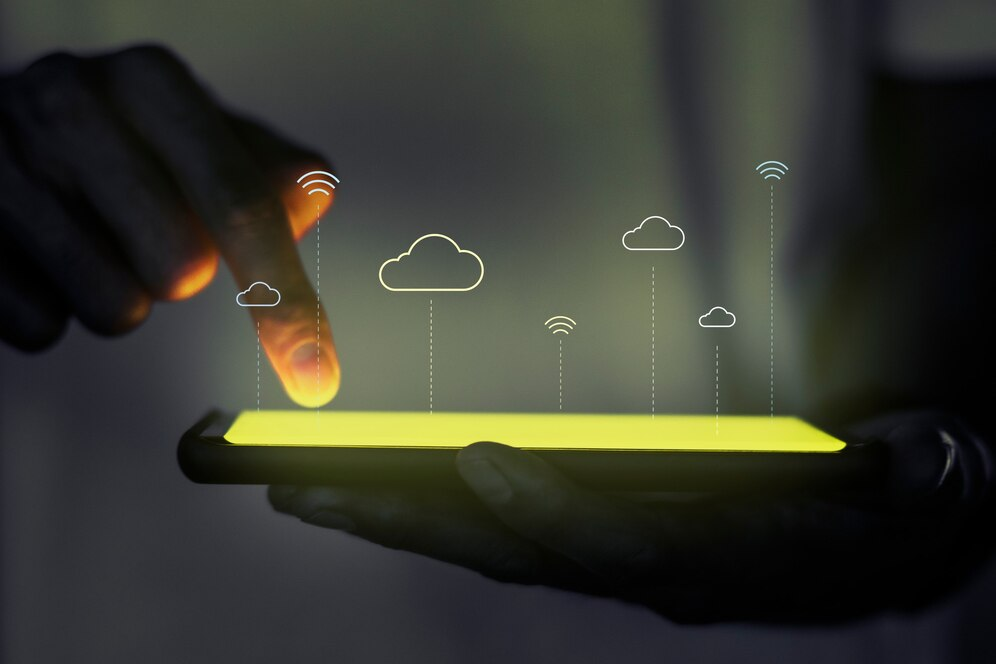
Image source: Free Photo | Hologram projector screen with cloud system technology
Let’s break down what cloud implementation services are all about. This is where you start to see how your business can transition smoothly to the cloud, with clear steps and expert guidance.
1. What Are Cloud Implementation Services
Cloud implementation is the process of setting up and integrating cloud computing services into a business’s operations. It involves planning, deploying, and managing cloud infrastructure to ensure that it meets the specific needs of the business.
Before cloud implementation services, businesses relied on traditional on-site servers. These required significant investment in hardware, regular maintenance, and on-site IT teams to manage everything. Scaling up operations meant buying more servers, facing downtime during upgrades, and having security concerns, as everything had to be managed in-house.
Cloud technology first gained traction between 2005 and 2011, during what’s often called the “first-generation cloud.” [1] As businesses began exploring cloud solutions, the need for structured, reliable implementation services became clear, which led to the development of the services we rely on today.
2. Cloud Computing Models
When considering integrating cloud computing services into your business operations, it’s essential to understand the four main models that businesses often use.
2.1 Infrastructure as a Service (IaaS)
IaaS provides the foundational elements for cloud IT, such as virtual machines, storage, and networking. This model offers the highest level of flexibility and control, similar to traditional on-site IT resources. You manage your operating systems and applications while the vendor handles the infrastructure.
2.2 Platform as a Service (PaaS)
PaaS simplifies app development by managing the underlying infrastructure, like hardware and OS, for you. This lets you focus on deploying and managing your applications without worrying about maintenance or updates.
2.3 Software as a Service (SaaS)
SaaS offers fully managed software applications. The vendor handles everything from maintenance to updates, so you only need to use the software. Examples include web-based email services like Gmail.
2.4 Serverless Computing
Serverless computing allows you to run code without provisioning or managing servers. The cloud provider handles everything related to infrastructure, including scaling and maintenance. This model is ideal for developers who want to focus solely on writing and deploying code, without worrying about the underlying hardware or server management.
3. Types of IT Deployment Models
When it comes to cloud computing, businesses have several implementation options to choose from, depending on their needs, resources, and goals.
The main types of cloud implementations are public, private, hybrid, and multi-cloud. Each offers distinct advantages and is suited to different scenarios.

3.1 Public Cloud
A public cloud is a type of cloud computing where services and infrastructure are provided by third-party vendors over the Internet and shared across multiple organizations. The cloud provider manages all the resources, such as servers and storage, while customers access these resources as needed.
Best Suited For:
- Startups and Small Businesses: Public clouds are ideal for businesses that need to quickly scale their operations without investing heavily in hardware or IT infrastructure.
- Workloads with Variable Demands: If your business experiences fluctuating workloads, the public cloud allows you to scale resources up or down easily.
- Cost-Sensitive Projects: Since public clouds operate on a pay-as-you-go model, they are cost-effective for businesses looking to minimize upfront expenses.
3.2 Private Cloud
A private cloud is a cloud computing environment dedicated to a single organization. It can be hosted on-premises or by a third-party provider but is not shared with other organizations. Private clouds offer more control over data, security, and compliance.
Best Suited For:
- Highly Regulated Industries: Industries like finance, healthcare, or government, where data security and compliance are critical, benefit from the added control of a private cloud.
- Large Enterprises: Organizations with significant resources and the need for a customized infrastructure often choose private clouds for their flexibility and security.
- Legacy Applications: Businesses that rely on legacy systems may prefer a private cloud to maintain control and integration with existing IT environments.
3.3 Hybrid Cloud
A hybrid cloud combines public and private clouds, allowing data and applications to be shared between them. This setup offers the flexibility of the public cloud while maintaining the control and security of a private cloud.
Best Suited For:
- Seasonal Businesses: Companies that experience seasonal spikes in demand can use the hybrid model to keep critical operations on a private cloud while scaling additional resources through the public cloud.
- Disaster Recovery: A hybrid cloud is ideal for disaster recovery strategies, where backup systems can be hosted on a public cloud, while primary operations run on a private cloud.
- Gradual Cloud Adoption: Organizations transitioning to the cloud can start with a hybrid approach, moving non-critical workloads to the public cloud while keeping sensitive data on-premises.
3.4 Multi-Cloud
A multi-cloud strategy involves using multiple cloud services from different providers. This approach prevents vendor lock-in and allows businesses to leverage the strengths of various providers.
Best Suited For:
- Avoiding Vendor Lock-In: Businesses that want to avoid dependence on a single cloud provider can distribute their workloads across multiple clouds.
- Optimizing Performance: Different cloud providers may excel in different areas, such as storage, computing power, or specific services. A multi-cloud strategy allows businesses to use the best services from each provider.
- Global Operations: Companies with global operations can use multiple cloud providers to ensure data is stored closer to their users, improving performance and compliance with local regulations.
Benefits of Cloud Implementation Services in Cloud Computing
Cloud implementation services offer significant advantages to businesses transitioning to cloud computing.
1. Cost Efficiency
One of the primary benefits of cloud implementation services is cost efficiency. Moving to the cloud can reduce the need for expensive hardware, on-site infrastructure, and ongoing maintenance. Cloud implementation services help businesses optimize their cloud setup, ensuring they only pay for the resources they need and use.
2. Scalability
Scalability is a critical advantage in cloud computing. With cloud implementation services, businesses can easily scale their resources up or down based on demand. Whether your business experiences seasonal spikes or rapid growth, these services ensure your cloud environment can adapt without disrupting operations.
3. Enhanced Security
Security is a top concern for businesses moving to the cloud. Cloud implementation services provide expert guidance on setting up secure environments. This includes configuring firewalls, encryption, and access controls according to the business’s specific needs.
6. Data Loss Prevention
Data loss prevention is a critical aspect of cloud computing which reduces the risk of data loss due to cyberattacks, system failures, or human error. Cloud implementation services help safeguard against data loss by ensuring that proper backup procedures, encryption, and data integrity measures are in place.
Note: You can learn more about Managed Cloud Computing & Cloud Security Managed Services to see how these services can further enhance your business operations and protect your critical data.
4. Improved Collaboration
Cloud implementation services facilitate better collaboration among teams by setting up environments where data and applications are accessible from anywhere. This is especially important for businesses with remote or distributed teams.
5. Disaster Recovery and Business Continuity
Disaster recovery is a critical component of any IT strategy. Cloud implementation services help businesses set up robust disaster recovery plans, ensuring that data is backed up and recoverable in the event of a failure. This minimizes downtime and ensures business continuity, allowing operations to resume quickly after an unexpected event.
6. Faster Deployment
Time is often of the essence when deploying new applications or services. Cloud implementation services streamline the deployment process, reducing the time it takes to get new systems up and running. This speed allows businesses to innovate more rapidly and bring new products or services to market faster.
7. Access to Expertise
Cloud implementation services provide businesses with access to cloud experts who understand the complexities of cloud environments. This expertise is crucial for businesses that do not have in-house cloud specialists.
8. Optimized Performance
Performance optimization is another key benefit. Cloud implementation services ensure that your applications and services are running efficiently in the cloud. This includes configuring resources to match workloads, reducing latency, and improving overall system performance. An optimized cloud environment leads to better user experiences and can directly impact customer satisfaction.
How to Implement Cloud Computing
Below is a detailed information structured to help you understand the process clearly.
1. Determine the Objective
The first step in cloud implementation is to clearly define why your business needs to move to the cloud. You can start by identifying the weaknesses or limitations of your current IT infrastructure.
What problems are you facing?
Are there issues with scalability, cost, security, or efficiency?
Once these weaknesses are identified, set a specific goal for how cloud computing will address these challenges, such as reducing costs, improving data accessibility, or enhancing security.
2. Find a Cloud Implementation Service Provider
Once you have defined your objectives, the next crucial step is to find a cloud implementation service provider who can help you achieve these goals. This provider will be your partner in the cloud transition, offering the expertise and support needed to go through the complexities of cloud implementation.
It’s advisable to look for a provider with a proven track record, experience in your industry, and a deep understanding of the cloud models you’re considering.
3. Plan the Cloud Transition
After selecting a provider, work with them to plan the transition. Start by analyzing the current state of your IT infrastructure—how is data stored, accessed, and managed right now? Based on this analysis, plan the beginning, middle, and final states of your cloud implementation. This involves outlining what the data storage and recovery processes will look like before, during, and after the transition. Also, choose the most suitable cloud model (public, private, hybrid, or multi-cloud) and develop a plan for sustaining the new cloud setup over the long term.
4. Implement the Cloud Solution
With a solid plan in place, the next step is to implement the cloud solution.
This involves the service provider setting up the chosen cloud model based on the plan. The implementation phase may include migrating data, setting up applications, and configuring systems to ensure everything operates smoothly in the cloud environment.
Note: The provider will guide you through this process.
5. Establish a Maintenance Model
Once the cloud environment is operational, establish a maintenance model to ensure its long-term effectiveness.
This involves two key components:
- Business Side: It involves building value metrics to measure the cloud’s impact and ensuring it holds sufficient data capacity to meet your needs.
- IT Side: This side includes monitoring the cloud environment for bugs, system failures, and security threats, and ensuring that updates and patches are applied promptly.
Your service provider will typically assist with these ongoing maintenance tasks.
6. Continuous Improvement
The final step is an ongoing process of continuous improvement. As your business evolves, so will the requirements for your cloud environment. Regularly assess and enhance the cloud setup to meet these changing needs. This includes focusing on security enhancements, improving system resilience, and planning for future capacity needs. Continuous improvement ensures that your cloud environment remains secure, efficient, and aligned with your business goals.

Image Source: Free Photo | Cloud with key
How to Choose the Right Cloud Implementation Partner
After understanding the steps to implement cloud computing, the next big decision is choosing the right partner to guide you through the process.
Here’s how to ensure you pick the best fit for your business.
1. What to Look for in a Cloud Implementation Partner
When searching for a partner, keep these key qualities in mind:
- Choose a partner with a strong track record in your industry and similar projects.
- Look for certifications from top cloud providers like AWS, Azure, or Google Cloud, which signal expertise.
- Testimonials and case studies from clients who had similar needs can offer insights into the partner’s effectiveness.
Note: When evaluating potential cloud partners, it’s crucial to choose one with proven expertise in regulatory compliance. See how we helped Predictive Healthcare build a HIPAA-compliant infrastructure on AWS. This example shows how the right partner can ensure both security and performance while meeting strict industry standards.
- Ensure the partner has the technical capability to handle your specific requirements.
- A good partner will offer continued support and maintenance after the initial implementation.
2. Questions to Ask Potential Partners
To determine if a partner is right for you, ask:
- Can you share examples of successful projects similar to ours?
This will give you a sense of their experience in your field.
- How do you ensure data security and compliance?
Their approach to security is crucial to protecting your business.
- How do you handle challenges during the implementation process?
This reveals their problem-solving skills and flexibility.
- What support do you offer post-implementation?
Ongoing support is essential for long-term success.
3. The Importance of Cultural Fit
Technical skills are essential but don’t overlook cultural fit. A partner who understands your company’s values, communication style, and goals will work more seamlessly with your team. This alignment ensures a smoother collaboration and a cloud implementation that truly meets your business objectives. Choose a partner who not only has the technical expertise but also shares your vision and approach to doing business.
Case Study – How Pinterest Improved Its App with Cloud Solutions
Background:
- Company:
Pinterest, a platform where people discover and save ideas, needed a strong and reliable system to keep their app running smoothly.
- Objective:
Pinterest wanted to improve how reliable and efficient their system was to make sure their users had a great experience.
Challenges:
- Scaling Issues:
Pinterest had trouble making their system bigger and better as more people used the app. This affected how well the app worked.
- Data Management:
They had a lot of data to handle, which made it hard to store, process, and access all the information efficiently.
- Resource Limitations:
The older system couldn’t handle peak times well, leading to inefficiencies and slow performance.
Solution:
- AWS Cloud Migration:
Pinterest moved its operations to Amazon Web Services (AWS), a cloud service that helps businesses easily scale and manage their systems.
- Amazon S3 for Storage:
They used Amazon S3 to store all the user data and images securely, making it easy to access when needed.
- Amazon EC2 for Computing Power:
Pinterest used Amazon EC2 to increase or decrease computing power based on how many people were using the app at any time.
- Amazon RDS for Databases:
They switched to Amazon RDS for managing their large databases, which helped with backups, scaling, and keeping the system available.
Key Achievements:
- Better Scalability:
With AWS, Pinterest could easily expand its system to handle more users and data without slowing down.
- Improved Performance:
Using Amazon EC2 Mac Instances, Pinterest reduced machine-related build failures by 80.5% and improved development speeds by 18.4%, significantly boosting the performance and reliability of their app. [2]
- Cost Savings:
AWS’s pay-as-you-go system meant Pinterest only paid for what they used, saving money on infrastructure costs.
Operational Efficiency:
- Automated Scaling:
Pinterest set up automatic scaling on AWS, which means the system adjusts resources automatically based on demand, making things run more smoothly.
- Less Downtime:
AWS’s reliable infrastructure helped Pinterest reduce app downtime, keeping the service available to users almost all the time.
- Simplified Data Handling:
Amazon S3 and RDS made it easier for Pinterest to manage their large amounts of data, improving overall efficiency.
Impact on Development:
- Faster Updates:
Moving to AWS allowed Pinterest’s developers to roll out new features and updates quickly without worrying about system limitations.
- Consistent Environment:
AWS provided a consistent setup, which reduced errors and made the deployment of new features more reliable.
Upcoming Trends in Cloud Implementation – 2024
As cloud technology is growing, several key trends are shaping the future of cloud implementation. Here’s what to watch for:
1. Serverless Computing
Serverless computing is becoming more common, allowing developers to focus only on writing code without the hassle of managing servers and infrastructure.
Cloud platforms handle server provisioning, maintenance, and scaling automatically. This approach speeds up the time it takes to release applications to the market and reduces development costs, making it an attractive option for businesses that are aiming to streamline their operations.
2. Hybrid and Multi-Cloud Strategies
The adoption of hybrid and multi-cloud strategies is on the rise. These strategies involve using a mix of private clouds, public clouds, and on-premise infrastructure to meet business needs. By spreading workloads across multiple environments, companies can optimize costs, increase flexibility, and avoid being locked into a single vendor.
3. Edge Computing
Edge computing is gaining traction as it brings data processing closer to the source—such as IoT devices and local edge servers—instead of relying solely on centralized data centers [3]. This reduces latency and bandwidth requirements, enabling faster real-time insights and improving the performance of applications that rely on quick data processing.
Industries like healthcare, automotive, and manufacturing are particularly benefiting from this shift, where real-time data processing is crucial.
4. Containerization and Microservices
Containerization and microservices are transforming how applications are developed and deployed in the cloud. Containerization packages applications and their dependencies into isolated units, ensuring consistent performance across different environments. Microservices architecture further enhances this by breaking down applications into smaller, independently deployable services. This approach allows for faster development cycles, easier scalability, and improved reliability, as issues in one service don’t necessarily impact the entire application.
5. Data Governance and Privacy
With the increasing adoption of cloud services, data governance and privacy have become critical concerns. Governments worldwide are enforcing stricter regulations, such as GDPR, CCPA, and HIPAA, to protect sensitive data and ensure responsible data handling. Businesses must adhere to these regulations to remain compliant and maintain customer trust. This trend underscores the importance of implementing robust data governance frameworks as part of any cloud strategy.
6. Artificial Intelligence and Machine Learning Integration
Artificial Intelligence (AI) and Machine Learning (ML) are becoming integral to cloud computing. These technologies are increasingly used to automate tasks, enhance decision-making processes, and optimize resource allocation in cloud environments. Businesses leveraging AI and ML within their cloud infrastructure can expect to see improvements in operational efficiency and the ability to derive insights from vast amounts of data.
7. Sustainability and Green Cloud Computing
As environmental concerns grow, there is a strong push towards making cloud computing more sustainable. Cloud providers are investing in renewable energy and developing more energy-efficient data centers to reduce their carbon footprints. Businesses are increasingly considering the environmental impact of their cloud services, choosing providers that prioritize sustainability as part of their operations.
Ready to Move Forward with Cloud Implementation?
You’ve learned what it takes to implement cloud computing and the importance of choosing the right partner. Now, it’s time to take action. Whether you’re just starting your cloud journey or need expert guidance to optimize your setup, we’re here to make it happen. Let’s work together to build a cloud strategy that aligns perfectly with your business goals.
Ready to get started? Contact us to see how we can help you with our cloud implementation services.
